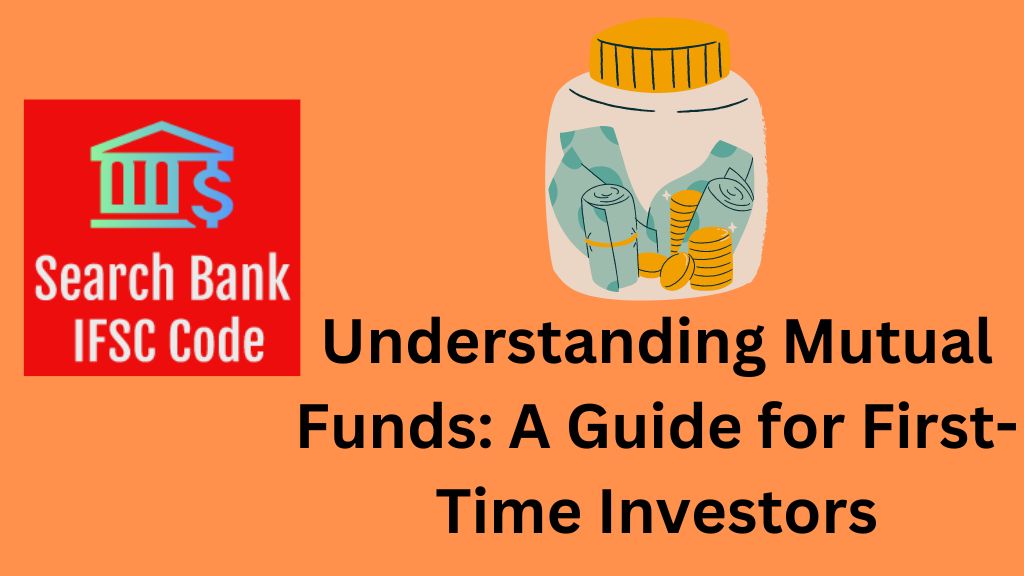How to Use UPI for Online Payments in India
Created at: 2023-07-17
UPI (Unified Payments Interface) is a revolutionary payment system that allows you to transfer money instantly from one bank account to another using your smartphone. UPI is fast, secure, convenient, and cost-effective. You can use UPI to pay for online shopping, bill payments, recharges, donations, and more.
In this blog post, we will guide you on how to use UPI for online payments in a few simple steps.

Step 1: Download and register on a UPI app
The first step is to download and register on a UPI app of your choice. There are many UPI apps available in the market, such as BHIM, Google Pay, PhonePe, Paytm, Amazon Pay, etc. You can choose any UPI app that is compatible with your bank and smartphone.
To download and register on a UPI app, follow these steps:
Go to the Google Play Store or Apple App Store and search for the UPI app you want to download.
Install the app and open it.
Enter your mobile number and verify it using the OTP (one-time password) sent to your number. Make sure your mobile number is linked to your bank account.
Select your bank from the list of banks and link your bank account to the app. You may have to enter your debit card details or net banking credentials to verify your account.
Create a UPI ID (also known as a virtual payment address or VPA) for your account. A UPI ID is a unique identifier that you can use to send and receive money using UPI. It usually looks like username@upiappname or mobilenumber@upiappname. For example, ravi@gpay or 9876543210@phonepe.
Set a UPI PIN (also known as a MPIN) for your account. A UPI PIN is a four or six digit code that you have to enter every time you make a transaction using UPI. It acts as a password for your account. You can create a UPI PIN by entering your debit card details or net banking credentials.
Step 2: Make an online payment using UPI
The next step is to make an online payment using UPI. You can use UPI to pay for any online service or product that accepts UPI as a payment mode. You can also use UPI to pay directly to any person or merchant who has a UPI ID or QR code.
To make an online payment using UPI, follow these steps:
Go to the website or app where you want to make the payment and select UPI as the payment option.
Enter your UPI ID or scan the QR code of the recipient using your UPI app.
Verify the amount and the recipient details and confirm the payment.
Enter your UPI PIN on your UPI app and complete the transaction.
You will receive a confirmation message on your UPI app and the website or app where you made the payment.
Step 3: Check your transaction history and balance
The final step is to check your transaction history and balance on your UPI app. You can view all your transactions made using UPI on your app. You can also check your bank account balance on your app.
To check your transaction history and balance on your UPI app, follow these steps:
Open your UPI app and go to the transaction history section.
You will see all your transactions made using UPI along with their date, time, amount, status, and reference number.
You can also filter your transactions by date, amount, type, etc.
To check your bank account balance, go to the bank account section and select the account you want to check.
You will see your current balance and available balance on your app.
Conclusion
UPI is a convenient and secure way of making online payments in India. By following these steps, you can use UPI for online payments in a few minutes and enjoy its benefits. You can also use UPI to send and receive money from anyone who has a bank account and a smartphone. If you have any doubts or queries regarding using UPI for online payments, you can contact
if you are looking for the IFSC code of any branch of Indian Bank, you can visit Indian Bank Page. This website provides you with the complete list of Indian Bank branches along with their IFSC codes, MICR codes, addresses, contact numbers, and other details. You can also search for the IFSC code of any branch by entering the branch name, state, district, or city. You can use the IFSC code to transfer money online using UPI, NEFT, RTGS, IMPS, or UPI. Indian Bank is one of the oldest and largest public sector banks in India with over 6,000 branches and 5,000 ATMs across the country. It offers a range of banking products and services to its customers such as savings accounts, current accounts, fixed deposits, loans, credit cards, etc. To know more about Indian Bank and its IFSC codes, visit https://www.searchbankifsccode.com/indian-bank.